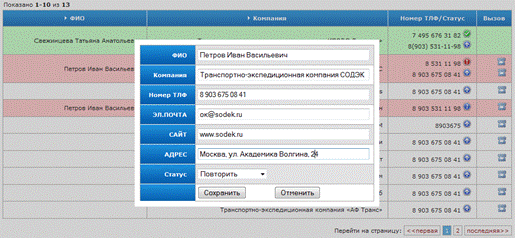Cold-calling (telemarketing) module
The cold-calling method of promoting goods and services is gaining popularity these days, both among enterprises working mainly with individuals and in the B2B area.
The essence of the method is making multiple calls to a long list of telephone numbers in order to discover potential clients and to form a database of contacts, which will be used on the next stages such as making a sale and/or reaching an agreement.
In order to make this method into an effective toll of attracting new clients it is necessary to build a comprehensive process meeting the following criteria:
- Correct distribution of tasks among assignees, which ensures even distribution of load among managers and takes their qualification into account. It also excludes the situation when two managers by mistake make calls through the same list of numbers, distributes a database among other managers when the manager initially assigned to it hasn’t been at work for a long time and so on.
- Reasonable management of the employees’ working time. The largest part of the managers’ working time should be spent talking to the clients, not dialing numbers, searching for information about the clients or registering conversation results.
- Strictly defined rules of procedure, which set the conversation format, the list of questions to ask the client depending on the client’s answers, the number and periodicity of recurring calls, etc.
- Controlling the process. The head of the process must know everything about every manager. How many calls he/she has made, how much time was spent on the conversation and how strictly the rules were observed. There must be a feature allowing listening to conversations both recorded and in real time.
- Controlling the result. The head must have complete statistics of successful and unsuccessful calls for decision making and planning of further work.
Obviously, the best way to achieve compliance with these criteria is to use specialized software and hardware system to organize the cold-calling process. The system must include a telephone service and a computer program that controls the calling process and manages all work with the information about clients.
Our company’s experts have developed two software modules to execute the mass calling tasks:
- The semi-automatic “Autocall” module. This module can be used independently or as part of the “CMT CTISoft” system
- The automatic calling module with automated informing that uses Predictive and Preview modes and is part of the Call Centre software package.
Both solutions include all necessary features to build the cold-calling process meeting the above listed criteria.
The database of prospective clients is the target audience for cold-calling and can be generated from different sources, but, as a rule, those are MS Excel files containing certain information about companies or individuals. Usually the information includes some kind of a client ID (company name or the client’s full name), one or more phone numbers, but it can also include miscellaneous information about people to contact or something else. And both the phone number format and the data structure can differ from one file to another.
Both modules are described in detail below.
The semi-automatic module
Preparation of the marketing campaign starts with loading (importing) the data from an MS Excel file. The file must contain a column with a text client ID and another column with one or several phone numbers separated by a certain character. The number format is of no importance at all. There are also no restrictions applied to the number or the structure of the columns containing additional information about the clients.
After loading the data, the head of the department distributes the client databases among the managers. Each manager has access only to those lists he or she is assigned to.
The manager opens the page with data and starts calling. The appearance of the table with the data is shown on the picture below
The system displays just so many numbers for each client as could be found in the source Excel file. The order of calling can be chosen freely by the manager. To make a call the manager clicks the icon against the selected number. At the same time with establishing connection the manager’s screen displays the client’s questionnaire, the number of fields in which is defined by the source Excel file. The questionnaire contains information loaded from the source file. While talking to the client the manager fills in the blanks. Upon finishing the conversation, the manager updates the status of the call and saves the questionnaire. Depending on the status, the data in the table is highlighted in a certain colour, the number corresponding to the call is marked and, depending on success or failure, the system either blocks further calls to this client or allows them.
The results of the campaign – the information gathered and the set statuses – can be used for further work with the clients. It is also exported into Excel files.
Active and analytical reports are also generated, based on the gathered data.
The offered module saves a lot of managers’ time, simplifies the work with big amounts of data with different formats and allows building a unified process in the marketing department, while both office employees and remote operators can participate in it.
The automatic calling module with automated informing using Predictive and Preview modes
During the preparation for the mass calling the supervisor sets the date and the time of the start of the campaign, its duration, sets the number of repeated calls, waiting time and other parameters. If the mass calling procedure suggests participation of operators, the supervisor sets the group of operators that will be taking part in the campaign. The phone numbers could be loaded from a client database (in a CRM system) of from an MS Excel file.
Several numbers can be specified for each client. In this case all numbers will be called until there is a success.
Also, while preparing the campaign, the client’s questionnaire is created for each client. It will be displayed for the operator during the call. The questionnaire can be generated from an Excel file, and/or, the supervisor can edit the fields (add, delete, modify).
The campaign starts on the assigned time and calling of the selected numbers is carried out automatically. At the moment when the operator is successfully connected with the client, the operator’s workstation displays the client’s questionnaire. The Operators fills in the blanks in the questionnaire while conversing with the client, and also sets the status of the conversation (such as, “Promised to pay”, “Refused to pay”, “Wrong number”, etc…) and saves the data.
During the conversation the operator can created a postponed call and set the date and the time of the planned call. At the assigned time the operator’s workstation will display a reminder about the postponed call. To make a call it will be enough to click on the mouse, and the connection with the client will take place, and the operator’s workstation will display the client’s questionnaire.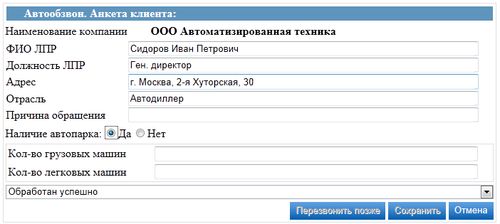
Upon completing the campaign the supervisor can create a report.
The mass calling takes clients’ time zones into account.
Several campaigns can run at the same time. The supervisor can suspend a campaign and resume it from the same point where it was stopped. Operators can participate in several campaigns at the same time.
Campaigns can also run without operators. In this case the supervisor loads a file with a recorded message, which will play to subscribers. Of the “Debts” option is chosen, the subscribers will hear the amount of their debts loaded from a database or from an Excel file.